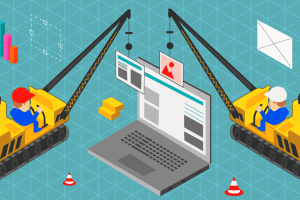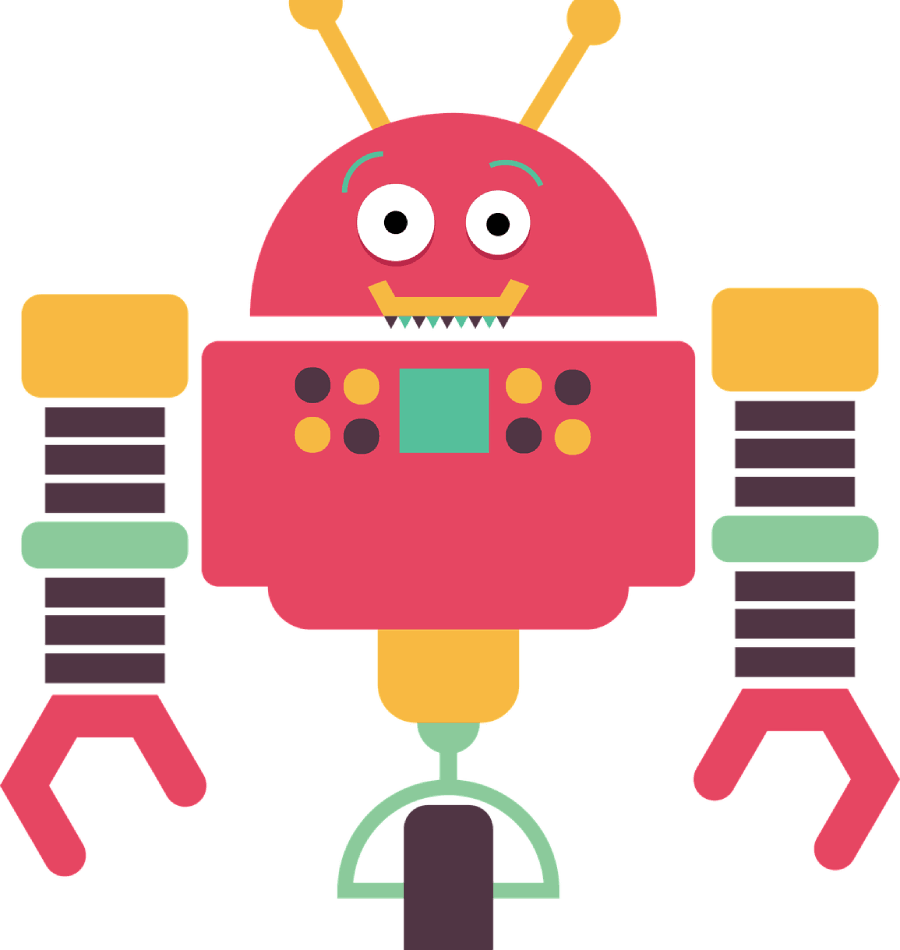When it comes to web design, graphics play a crucial role in attracting and retaining visitors to a website. However, the use of high-quality graphics can also have an impact on website performance and load times, which can affect user experience and search engine rankings. In this article, we’ll explore some techniques for optimizing web graphics to improve website performance and load times.
-
Understand Image Formats
The first step to optimizing web graphics is to understand the different file formats available for images. The most common formats for web graphics are JPEG, PNG, and GIF. JPEGs are best suited for photographs or images with a lot of detail, while PNGs are ideal for images with transparent backgrounds or graphics with fewer colors. GIFs are best suited for simple animations or graphics with limited color palettes.
Compress Images
One of the most effective ways to optimize web graphics is to compress the images before uploading them to the website. Image compression can reduce the file size of the image without compromising on quality. There are several online tools available that can compress images without losing any visual details. Compressed images can improve website load times, resulting in a faster and smoother user experience.
Use SVGs
Scalable Vector Graphics (SVGs) are ideal for web graphics because they are resolution-independent, which means that they can be scaled without losing any quality. Unlike JPEGs and PNGs, SVGs are not pixel-based, and therefore, they are significantly smaller in file size. This makes them an ideal choice for web graphics, as they do not compromise on quality while improving website load times.
Optimize for Retina Displays
Retina displays are becoming increasingly popular, and they have a higher pixel density than regular displays. This means that images need to be optimized for retina displays to ensure that they appear clear and crisp. The best way to optimize for retina displays is to use double-sized images. This means that images are uploaded at double their intended size, which allows them to be scaled down for regular displays while appearing sharp on retina displays.
Use Lazy Loading
Lazy loading is a technique that delays the loading of images until the user scrolls down to where the image is located on the page. This can significantly improve website performance and load times, especially for websites that have a large number of images. By using lazy loading, images are only loaded when the user needs to view them, which reduces the load on the server and can improve website performance.
Minimize Image Requests
Another way to improve website performance and load times is to minimize the number of image requests made by the website. This can be achieved by using CSS sprites, which allow multiple images to be combined into a single image file. This reduces the number of requests made to the server, resulting in a faster and smoother user experience.
In conclusion, optimizing web graphics is an essential aspect of website design that can have a significant impact on website performance and load times. By using the techniques mentioned in this article, web designers can ensure that their websites are visually appealing while also providing a smooth and fast user experience. With the right approach, web graphics can be optimized for improved website performance and load times without compromising on visual quality.