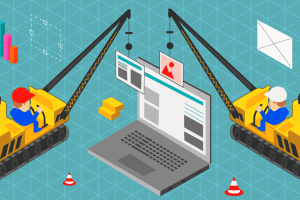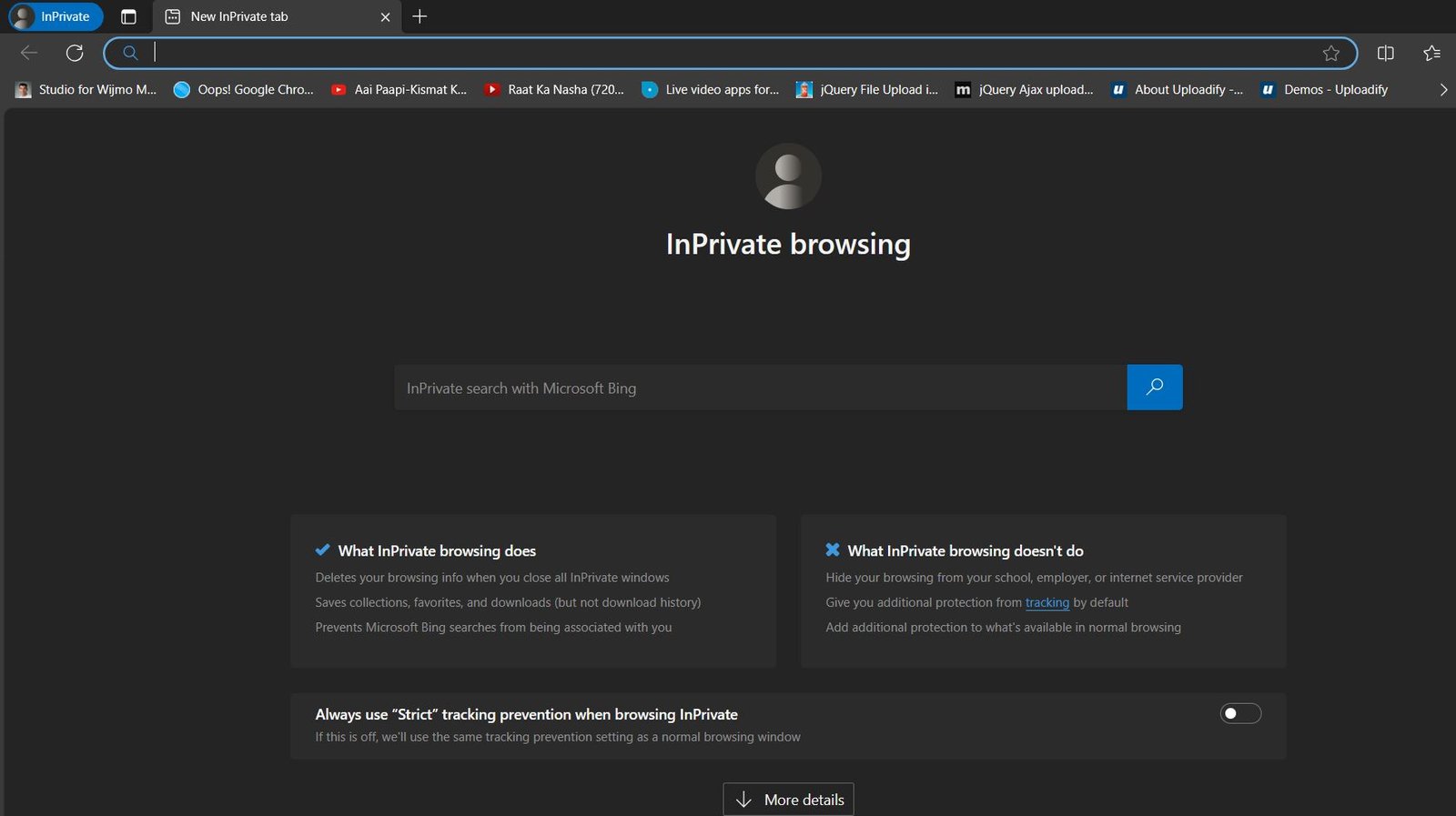Microsoft Windows Defender web protection helps protect you against malicious sites that are being used for phishing or spreading malware. Web protection is currently available on Windows, iOS, and Android.
It does this by checking links you click on, or that an app tries to open on your device and comparing them against our constantly updated list of sites known to be dangerous. If we see you’re on your way to a site we know is dangerous, we’ll warn you.
Microsoft does not see your browsing activity.
Tip: Most of what web protection checks happens in the background, when apps on your device connect to servers or services on the internet as part of their normal business.
You won’t see web protection in action unless it detects that a dangerous link has been called—such as in this example on Android.
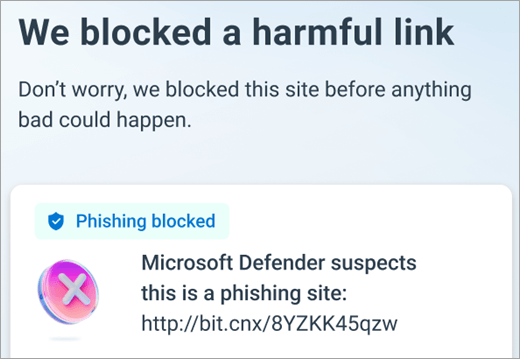
What about Defender web protection on iOS?
On iOS we can’t show you the block screen in the browser, but Defender will still block dangerous pages for you and give you a notification that we’ve blocked the page (and why).
If you’ve decided not to allow Microsoft Defender to show notifications it will still block the page, it just won’t send you the notification to explain why.
Have more questions about web protection?
Visit the Microsoft Defender Answers community.
Learn more
Protect yourself from phishing