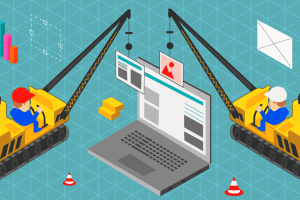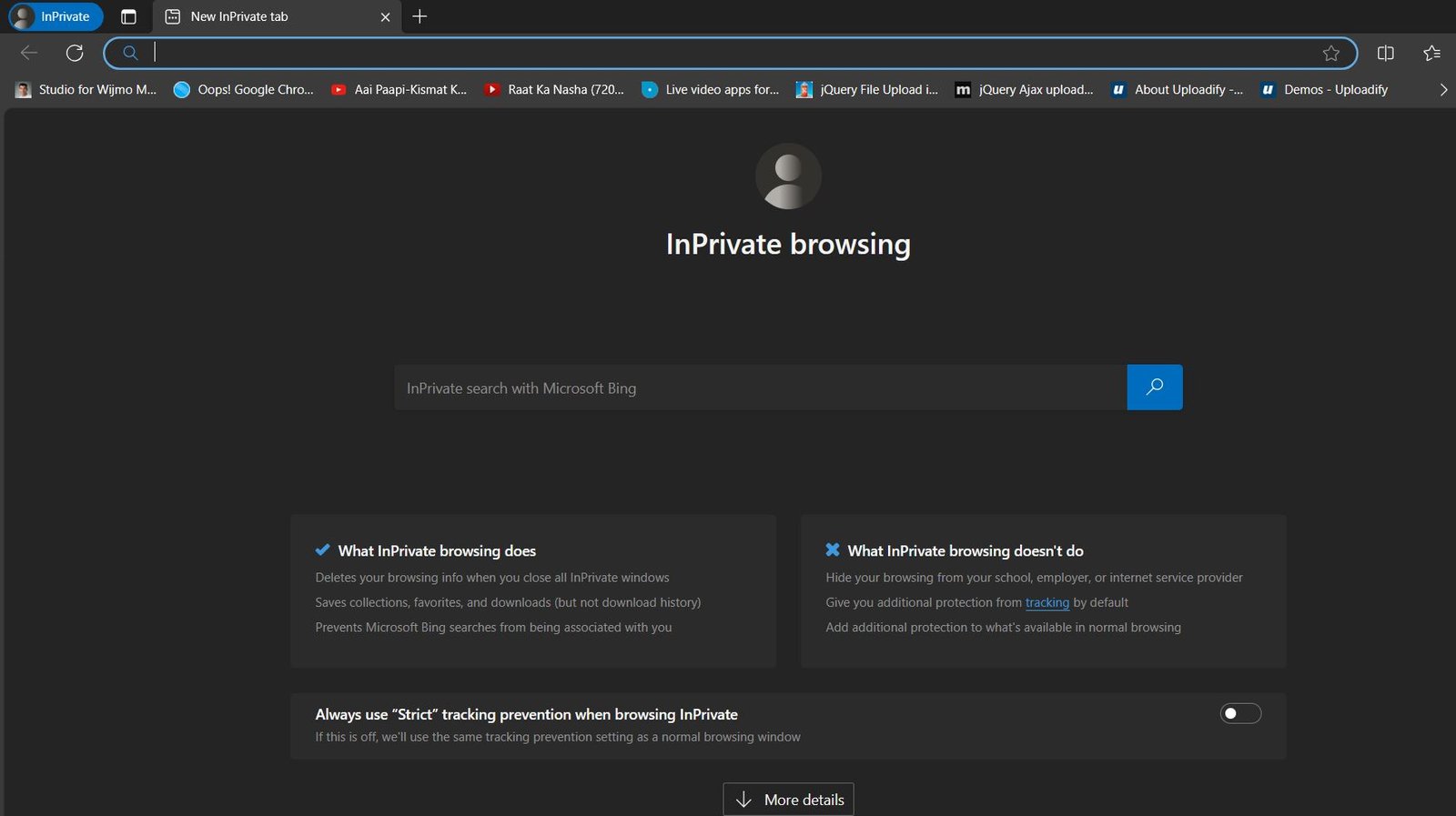In today’s digital world, where we rely on our devices for everything from personal communication to financial transactions, cybersecurity has become paramount. Microsoft Defender, included in your Microsoft 365 Family or Personal subscription, provides a comprehensive cybersecurity solution that safeguards your devices and personal information across Windows, Mac, Android, and iOS devices.
Unveiling the Security Layers of Microsoft Windows Defender
Microsoft Defender encompasses a suite of robust security features that work together to protect you from a wide range of cyber threats:
Anti-malware protection:
Microsoft Defender Antivirus shields your devices from malware, including viruses, ransomware, and other malicious software. It scans files and apps as they are downloaded or installed, and it also performs regular scans of your system to detect and eliminate any lurking threats.
Web protection:
Microsoft Defender blocks harmful websites that attempt to steal your personal information or install malware on your device. It analyzes links before you click on them, warning you of potential dangers and preventing you from accessing malicious sites.
Identity theft monitoring:
This feature, available to Microsoft 365 Family subscribers in the United States, monitors your personal details, including your name, Social Security number, and credit card information, for breaches on both the public internet and the dark web. If your information is compromised, you’ll receive an alert and personalized guidance on how to address the situation.
Real-time security notifications:
Microsoft Defender keeps you informed about potential threats and security events in real-time. It sends notifications when it detects suspicious activity, allowing you to take immediate action to protect your devices.
Additional Security Features for Enhanced Protection
Microsoft Defender goes beyond basic protection with additional features that enhance your overall security posture:
Family protection:
Microsoft 365 Family subscribers can extend the protection of Microsoft Defender to up to four additional devices, ensuring the security of everyone in the household.
Device security dashboard:
A centralized dashboard provides an overview of the security status of all your devices, allowing you to easily manage and monitor their protection.
Security tips:
Microsoft Defender offers personalized security tips tailored to your usage patterns, helping you stay informed and make informed decisions about your online activities.
Microsoft Defender: Your Trusted Cybersecurity Partner
Microsoft Defender is constantly evolving to stay ahead of emerging threats. It receives regular updates that incorporate the latest security intelligence and enhancements, ensuring that your devices remain protected against the ever-changing landscape of cyber threats.
With Microsoft Defender, you can enjoy the peace of mind that comes from knowing your devices and personal information are well-guarded. It’s a simple way to protect your digital life, empowering you to navigate the online world with confidence and security.
Visit the Microsoft Defender community on Microsoft Answers!
Want to ask, or answer, questions about Microsoft Defender? Chat with others who are using Defender? Visit the Microsoft Answers community for Microsoft Defender here!